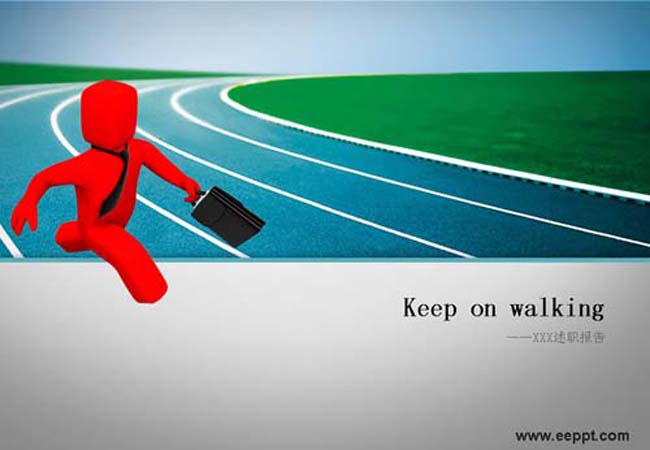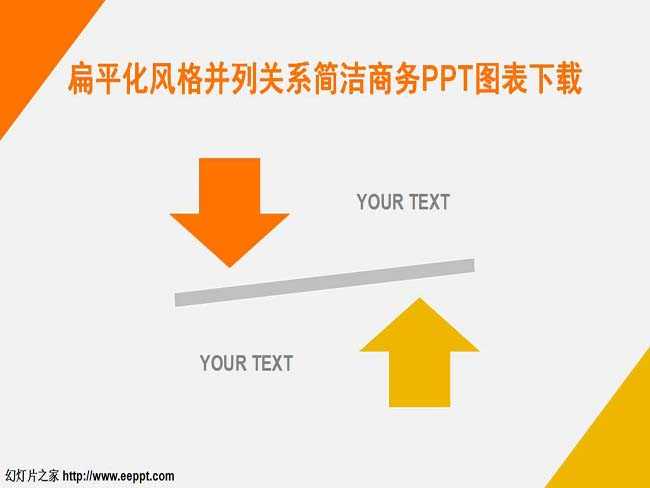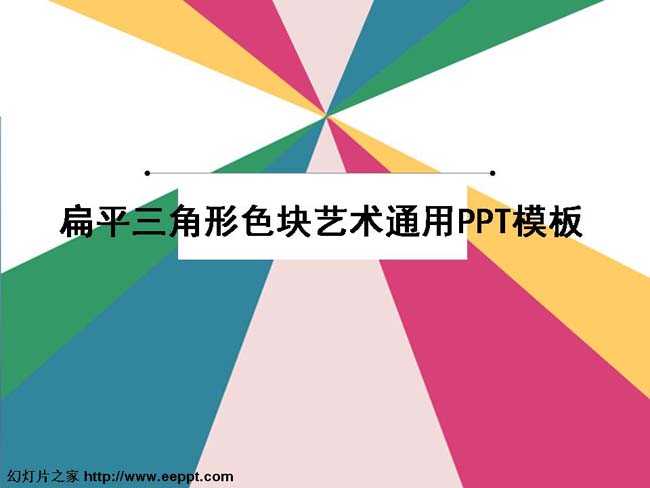在excel中怎么隔行插入多列?
Excel它是一个电子表格软件,通常可以用来制作商务对比电子表格、完成许多财务复杂的数据运算,进行数据的分析和预测并且具有强大的制作图表的功能。电子表格可以用作财务,商务办公,多很实用。
在excel中怎么隔行插入多列?在excel中隔行插入多列用法也很普遍,那如何操作呢?我们来学习一下。
步骤
打开excel文件,找到要插入多列的表格内容。
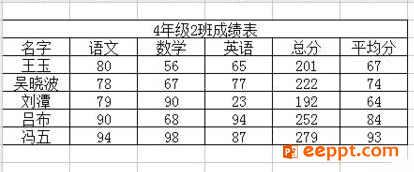
首先在名字上方插入一行,右键-插入-整行即可。
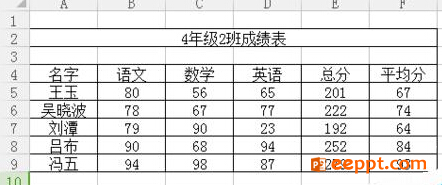
再插入的这行表格里面,输入1-6依次排列,然后后面复制粘贴一行。

全选内容,在开始中找到排序,自定义排序。
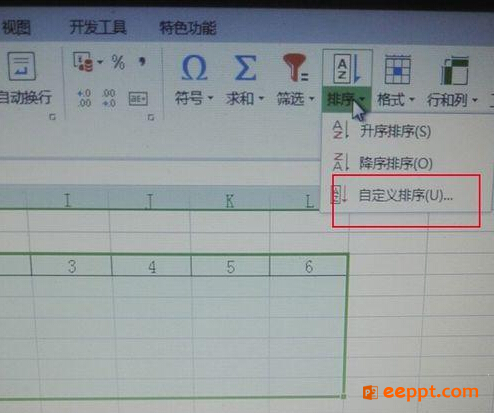
在出现的自定义排序中,选项选择按行排序,确定。
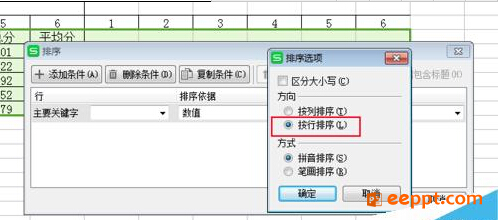
主要关键字处选择行3,升序,确定。
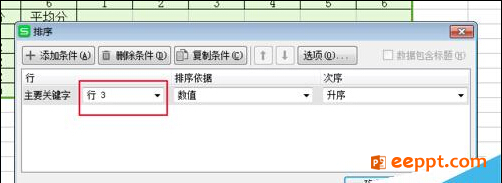
然后删除插入的行,发现是间隔一列插入了一列。
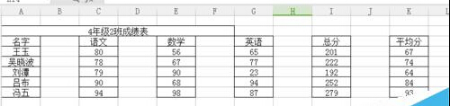
以上就是小编分享的“在excel中怎么隔行插入多列?”,希望大家多做研究提出更多的解决方法,争取总结出更多更好的经验。欢迎大家转载分享!!
PPT教程推荐
PPT教程排行榜
- 1
-
2
2022-03-25
-
3
2022-03-22
-
4
2022-08-03
-
5
2022-02-19
-
6
2022-02-07