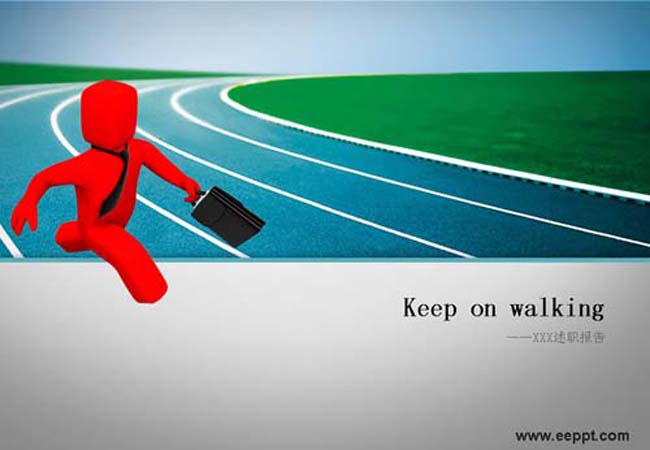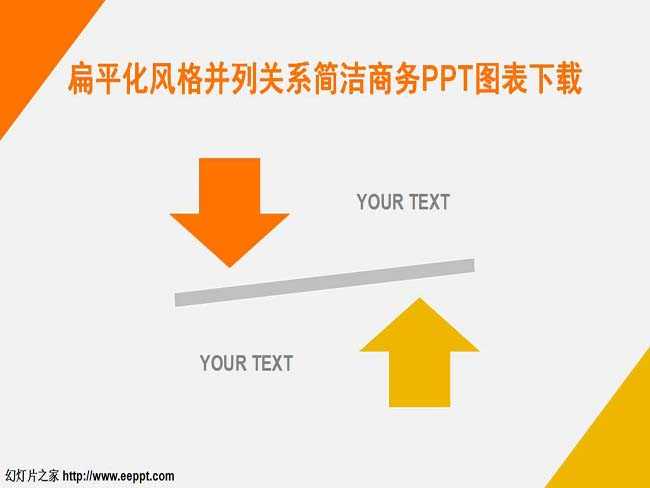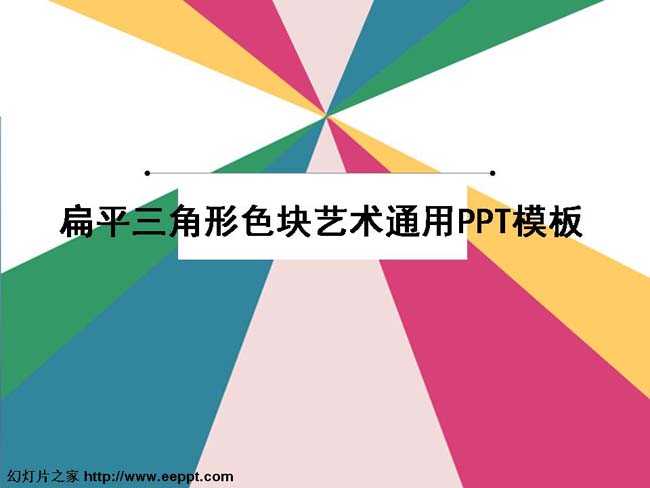PPT幻灯片中插入Excel表格的方法
插入Excel表格
1、打开PPT演示文稿,单击“插入”选项卡,在“文本”组中点击“对象”按钮,如图。
 2、弹出“插入对象”对话框,选择“由文件创建”,然后点击“浏览”插入Excel表格,最后单击“确定”,如下图。
2、弹出“插入对象”对话框,选择“由文件创建”,然后点击“浏览”插入Excel表格,最后单击“确定”,如下图。
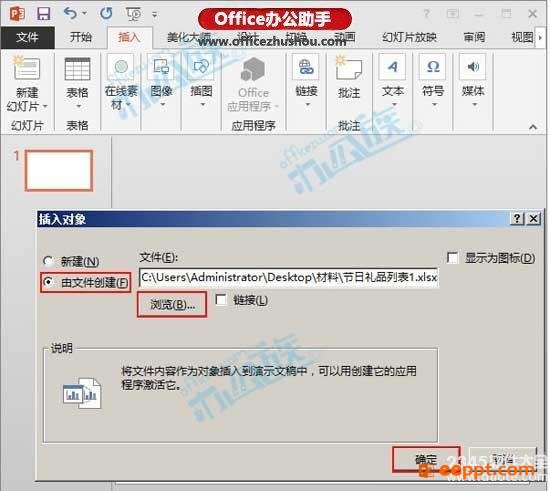 3、确定后,Excel表格就完整的插入到PPT中了,效果图如下。
3、确定后,Excel表格就完整的插入到PPT中了,效果图如下。

1、打开PPT演示文稿,单击“插入”选项卡,在“文本”组中点击“对象”按钮,如图。

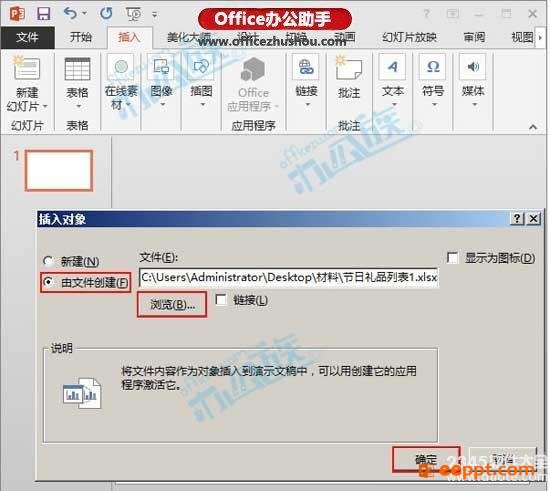

PPT教程推荐
PPT教程排行榜
- 1
-
2
2022-03-25
-
3
2022-03-22
-
4
2022-08-03
-
5
2022-02-19
-
6
2022-02-07