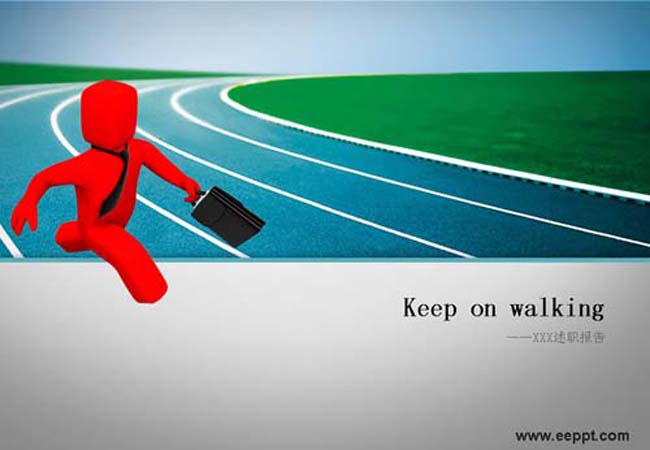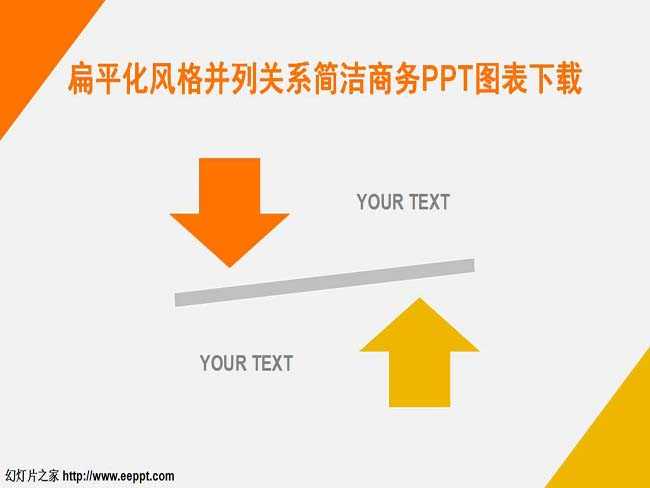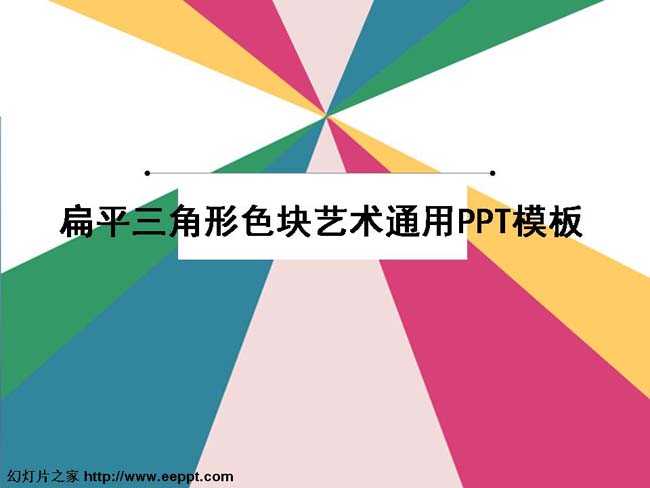ppt图片置于底层不覆盖文字的方法
怎么将ppt图片置于底层不覆盖文字?在已经输入文字的ppt里面插入了图片,图片就会覆盖先前的文字,影响了阅读。小编在这里为大家收集整理了关于ppt图片置于底层不覆盖文字,以方便大家参考。
将ppt图片置于底层不覆盖文字的方法:
①单击菜单栏--插入--图片--来自文件。
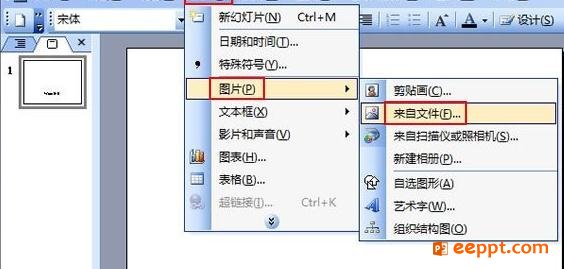 ②弹出本地对话框,选取图片打开。可以看到图片将之前的文字进行了覆盖。
②弹出本地对话框,选取图片打开。可以看到图片将之前的文字进行了覆盖。
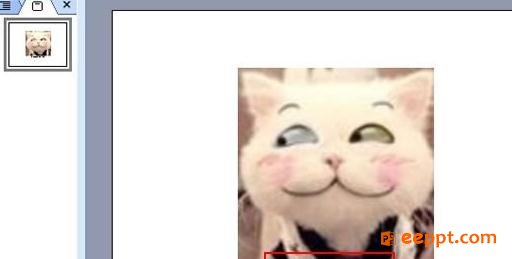 ③右击图片,叠放次序--置于底层。
③右击图片,叠放次序--置于底层。
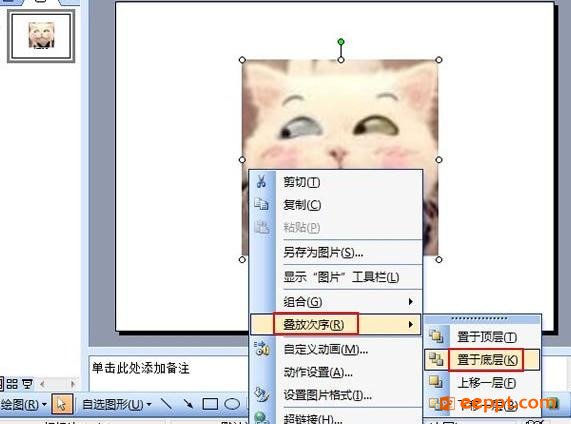 ④问题解决了,这时可以清清楚楚的看到文字又“浮”上来了。
④问题解决了,这时可以清清楚楚的看到文字又“浮”上来了。
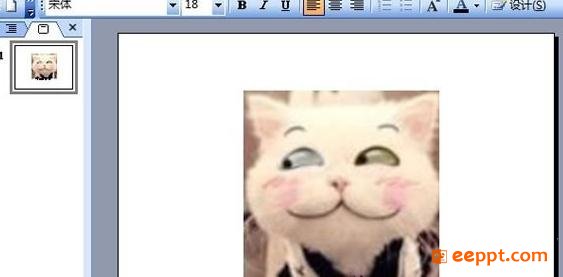
将ppt图片置于底层不覆盖文字的方法:
①单击菜单栏--插入--图片--来自文件。
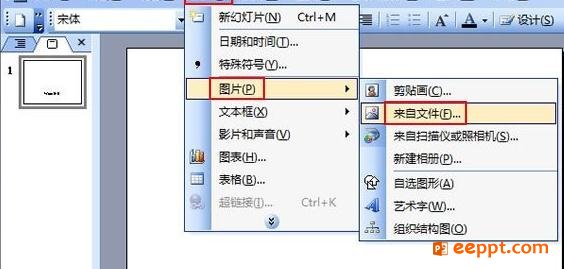
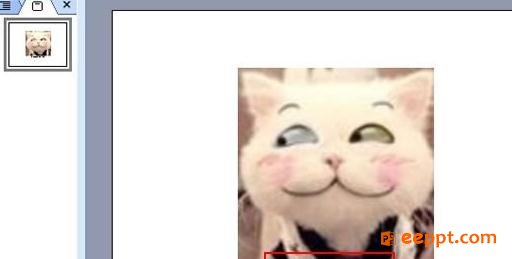
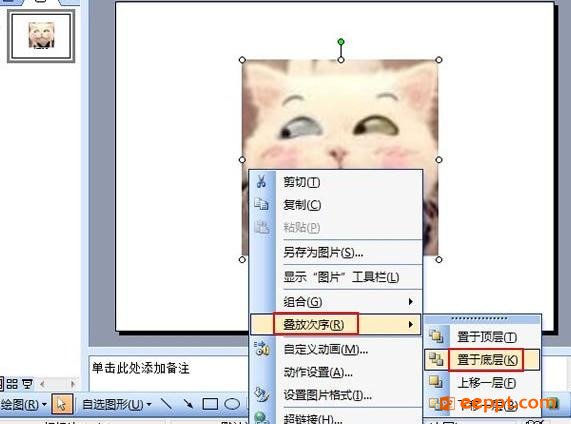
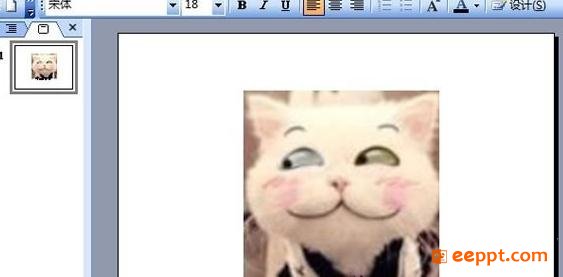
PPT教程推荐
PPT教程排行榜
- 1
-
2
2022-03-25
-
3
2022-03-22
-
4
2022-08-03
-
5
2022-02-19
-
6
2022-02-07