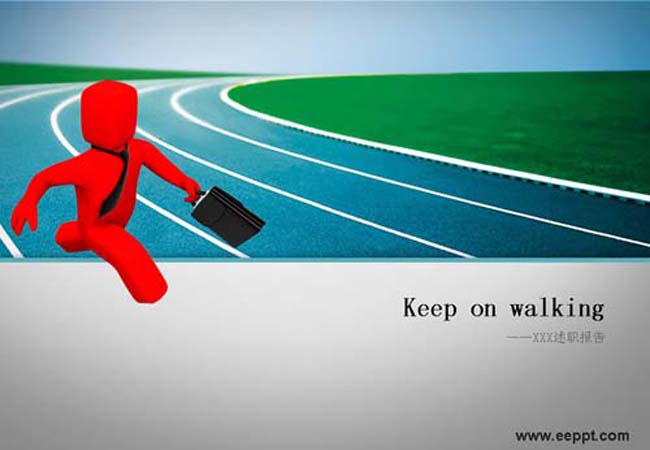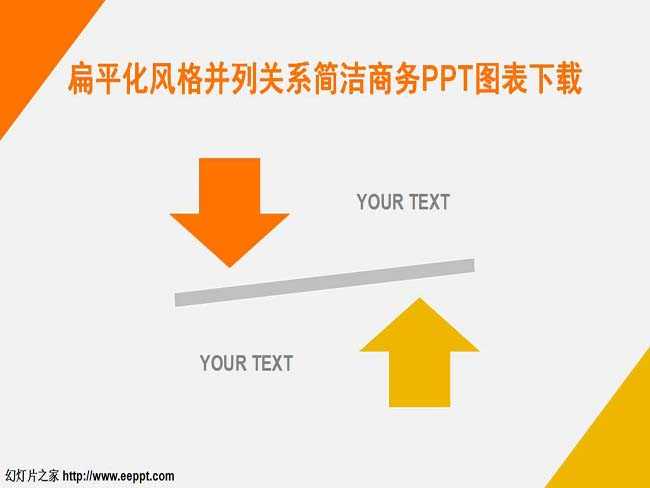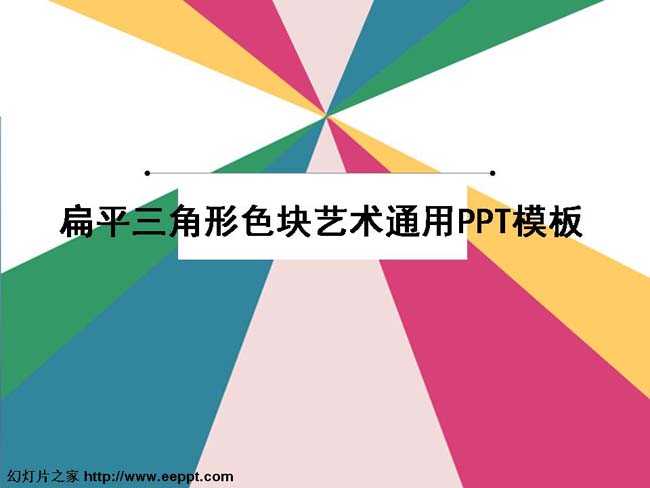如何简单地在ppt中安装“倒计时”装置
在各种演讲中演讲者的演讲时间都是有限的,于是,组办方就需要在PowerPoint演示中安装“倒计时”,用以提醒演讲者。在ppt上实现倒计时一是为了追求个性化的PPT;二是为了实用,本着简单、实用、大众化、可操作的想法,下面小编为大家介绍一种不仅简易的方法,希望大家可以轻松学会。
①下载一个“PPT倒计时加载宏插件”,
下载地址:http://www.onlinedown.net/soft/97203.htm
②启动PowerPoint,单击菜单“工具”找到“宏”,点击“安全性”,将安全调整为中或低,以便能使用宏,点击“确定”按钮后关闭PowerPoint;
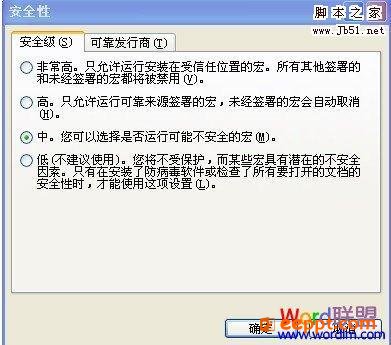
③再单击菜单“工具”选择“加载宏”,添加刚才下载的程序,此时系统就会出现一些安全性提示,请按“确定”启用宏。
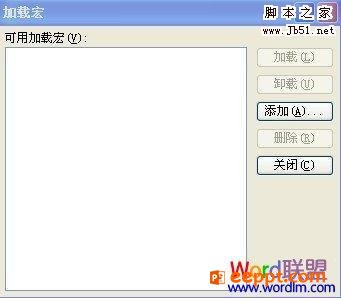
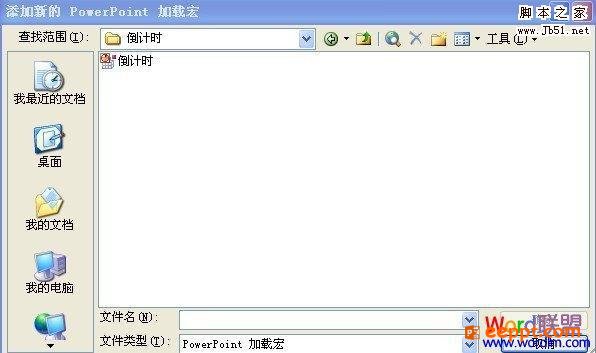
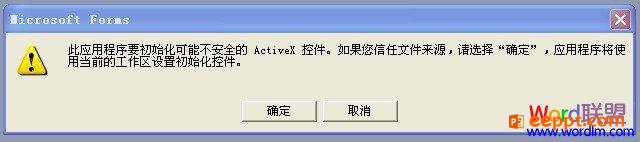
操作完毕出现如下对话框,点击“关闭”按钮.
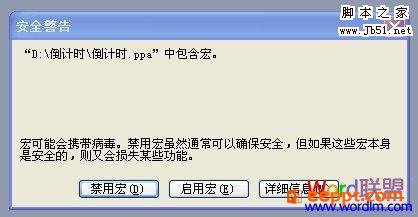
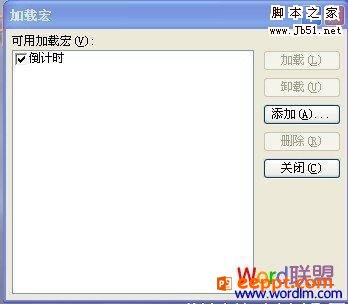
④加载宏后,立即可以看到在帮助菜单旁多了个“倒计时”菜单,这时你可以根据自己的需要进行倒计时的相关设置,如:演讲时间和提醒时间的设置。
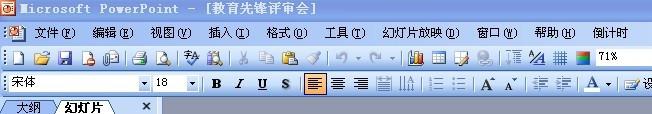
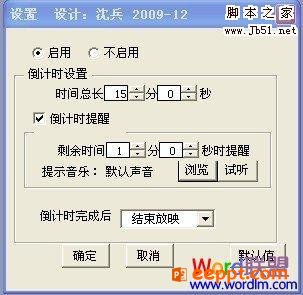
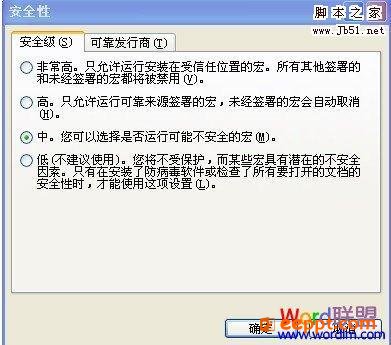
③再单击菜单“工具”选择“加载宏”,添加刚才下载的程序,此时系统就会出现一些安全性提示,请按“确定”启用宏。
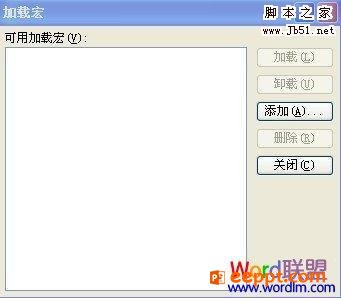
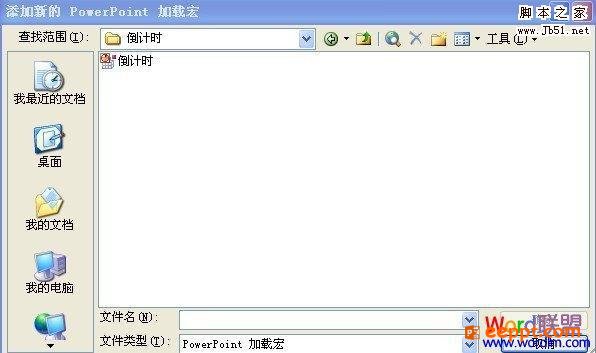
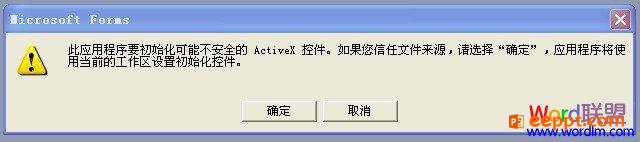
操作完毕出现如下对话框,点击“关闭”按钮.
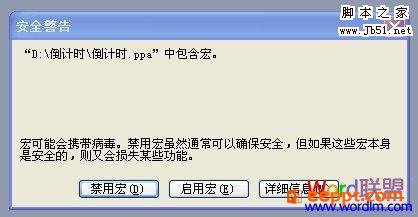
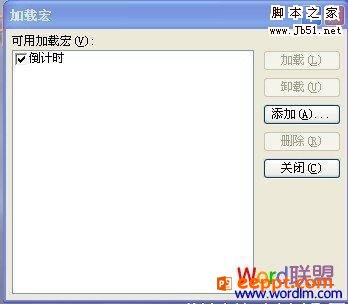
④加载宏后,立即可以看到在帮助菜单旁多了个“倒计时”菜单,这时你可以根据自己的需要进行倒计时的相关设置,如:演讲时间和提醒时间的设置。
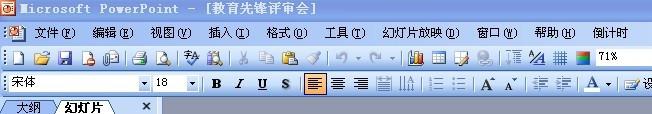
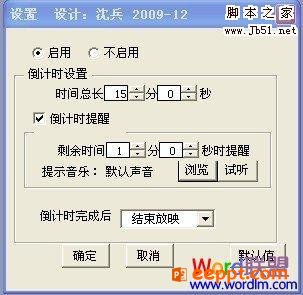
PPT教程推荐
PPT教程排行榜
- 1
-
2
2022-03-25
-
3
2022-03-22
-
4
2022-08-03
-
5
2022-02-19
-
6
2022-02-07