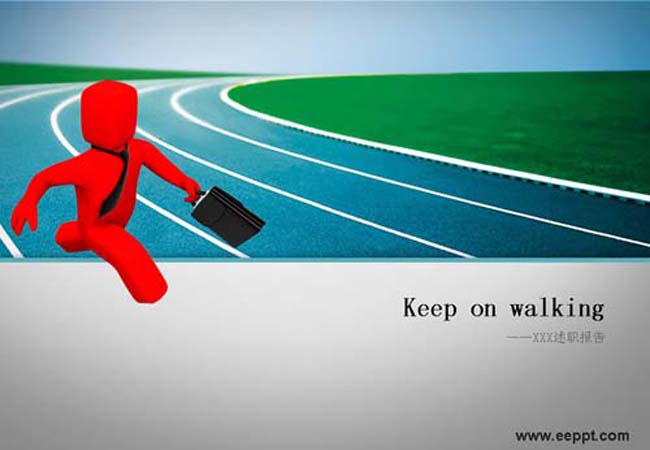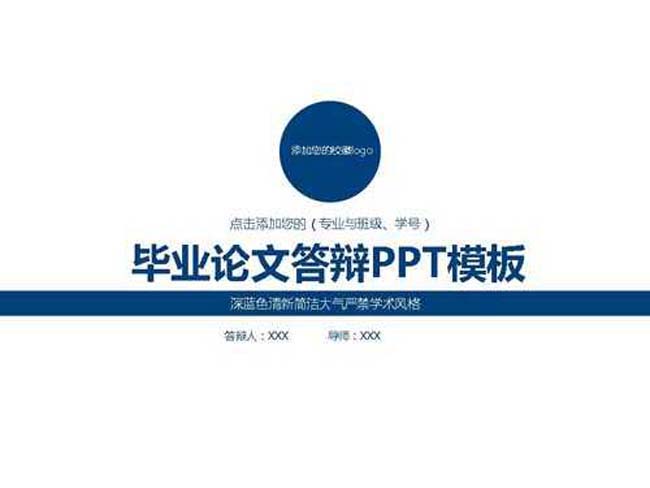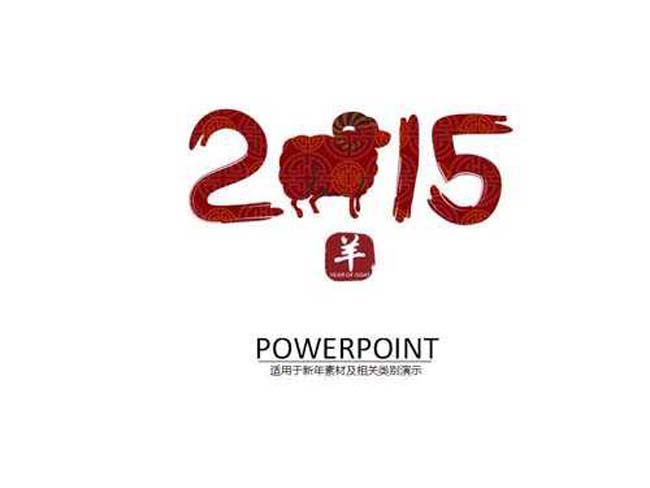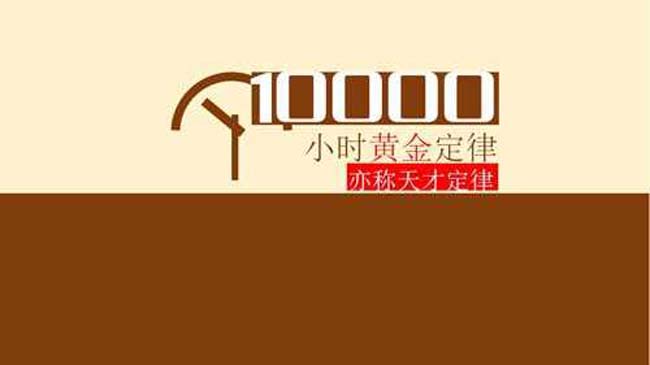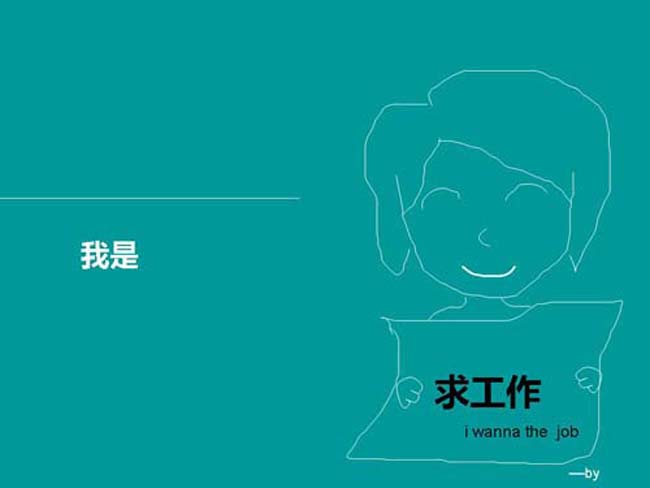如何给PPT插入漂亮的艺术字?
给PPT模板插入艺术字的方法很多,这里介绍一种常用的方法。
Microsoft PowerPoint中设置方式:
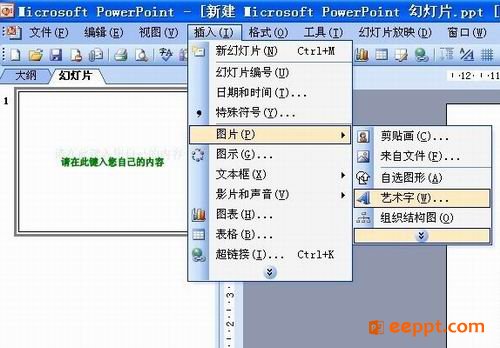
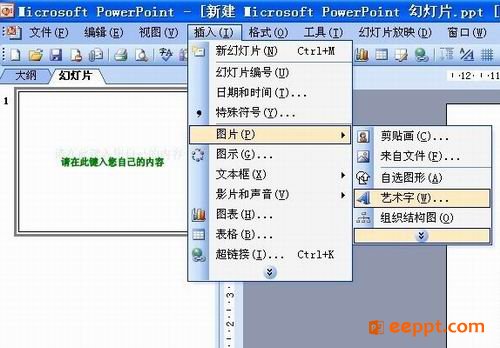
① 选择要添加特殊效果的幻灯片。
② 单击工具栏上的:“插入”---“图片”---“艺术字”
③ 单击所需特殊效果,再单击“确定”。
④ 在“编辑艺术字文字”对话框中,键入文本,再单击“确定”。
WPS中的设置方式:
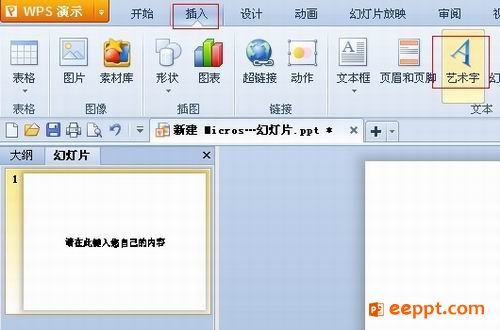
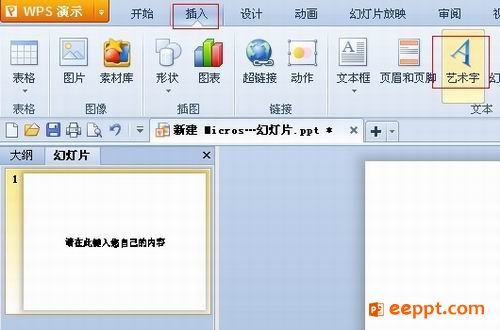
①选择要添加特殊效果的幻灯片。
② 单击工具栏上的:“插入”---“艺术字”
③ 单击所需特殊效果,再单击“确定”。
④ 在“编辑艺术字文字”对话框中,键入文本,再单击“确定”。
PPT教程推荐
PPT教程排行榜
- 1
-
2
2022-03-25
-
3
2022-03-22
-
4
2022-02-19
-
5
2022-02-07
-
6
2022-01-20